The Detrack Scanner App is generally used by the warehouse personnel to:
- obtain a quick update of the job
- update the job status
- assign the job to the driver
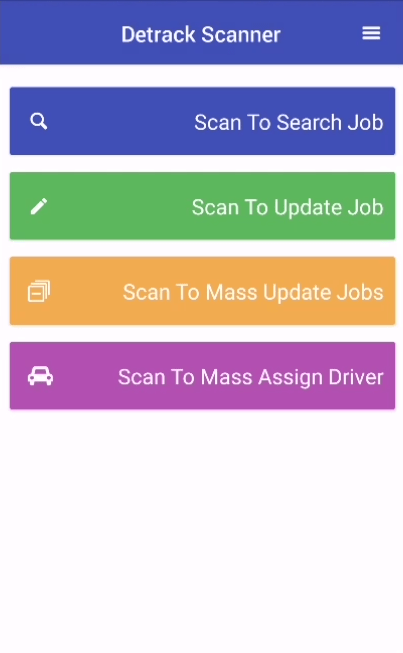
Downloading the Detrack Scanner App
iPhone
- Open the App Store app
- Search for: Detrack Scanner
- Select the Detrack Scanner listing in the search results
- Tap on the Install button to download the Detrack Scanner App
Android Phone
- Open the Google Play app
- Search for Detrack Scanner
- Select the Detrack Scanner listing in the search results
- Tap on the Install button to download the Detrack Scanner App
Adding Sub-Users To Your Detrack Account
Prior to using the Scanner App, there is a need to have access to the Detrack account. If necessary, a sub-user account can be created with the required permissions.
How To Add Sub-Users
What Are The Types Of User Rights

