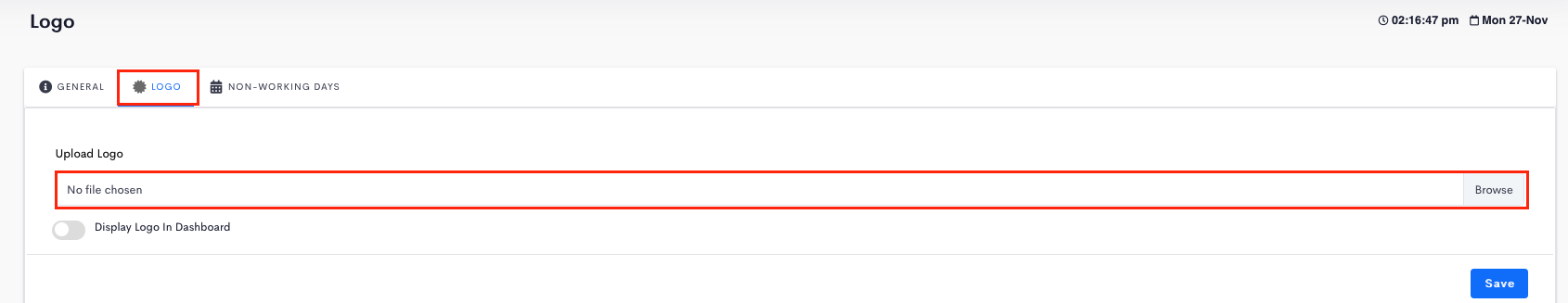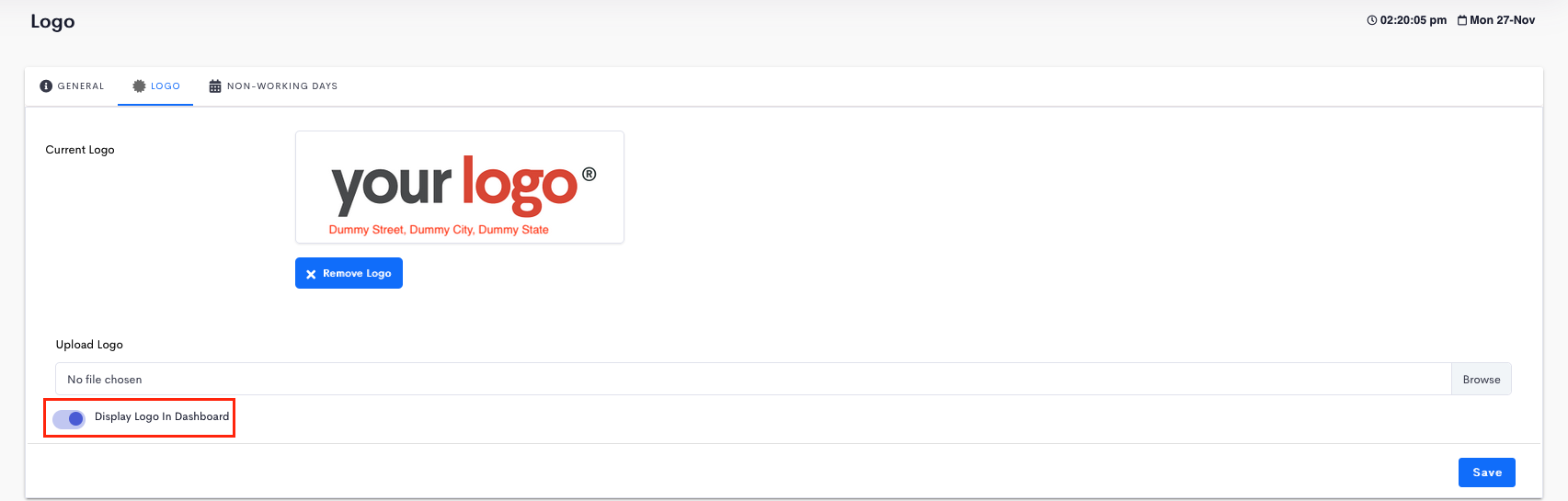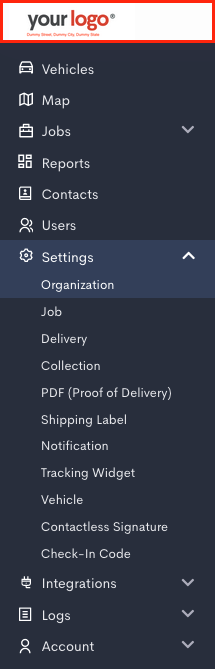This tutorial is for displaying your logo in the Detrack dashboard.
Steps
Uploading of Logo
- Navigate to Settings > Organization > General > Logo.
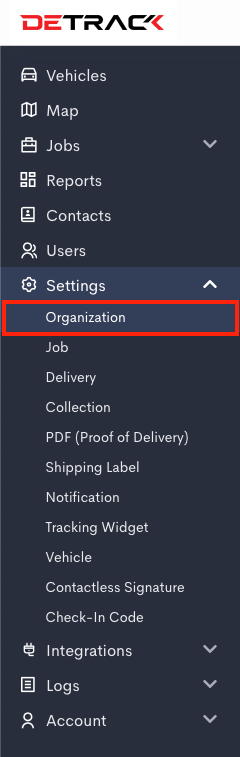
- Upload your logo > Save.
- If the uploaded file is valid, the logo will appear.
Displaying of Logo in Dashboard
- Switch on Display Logo in Dashboard > Save.
- Your Detrack dashboard will be branded with your company logo.