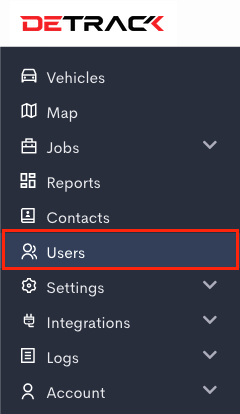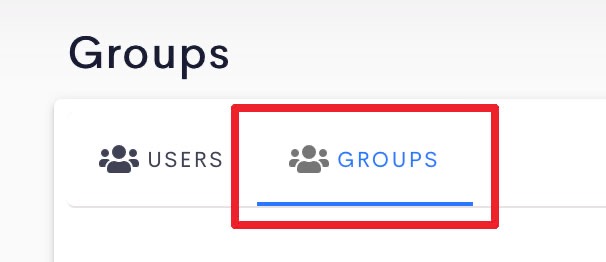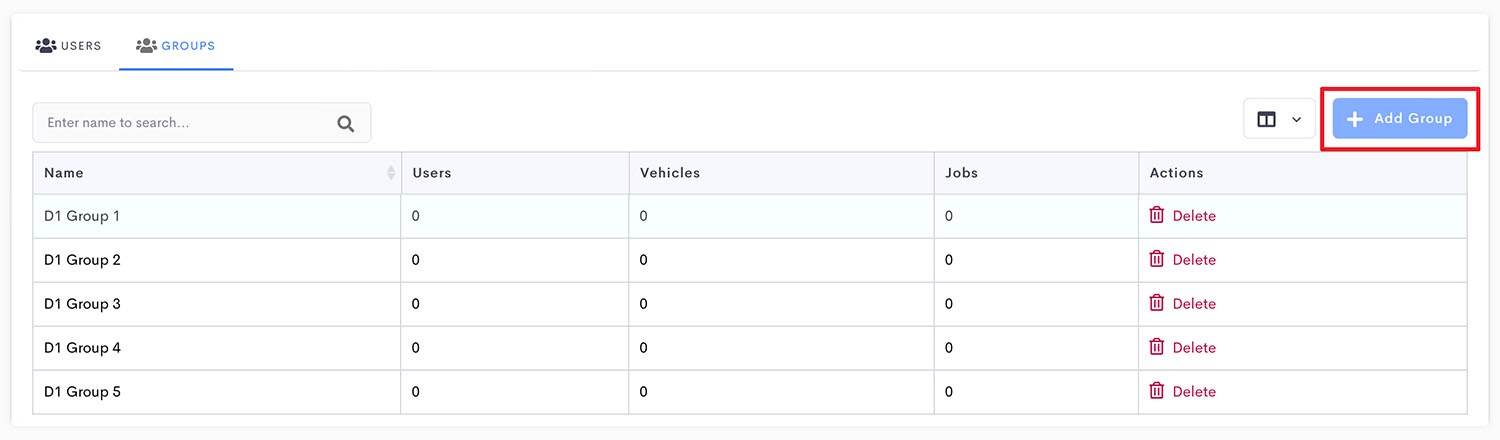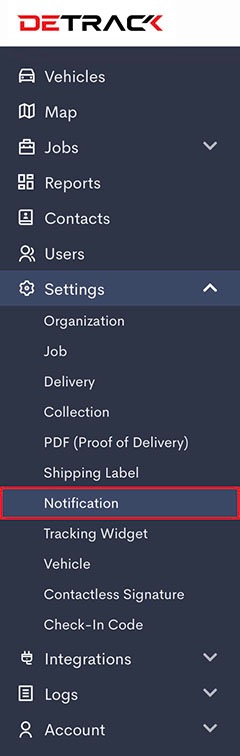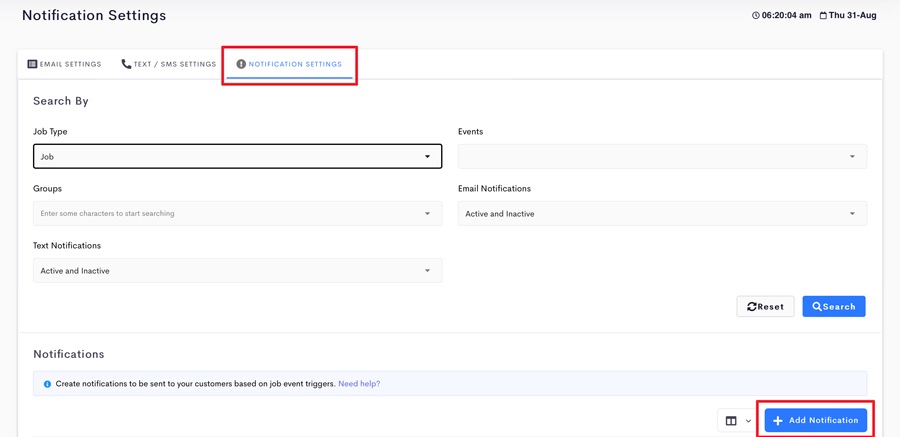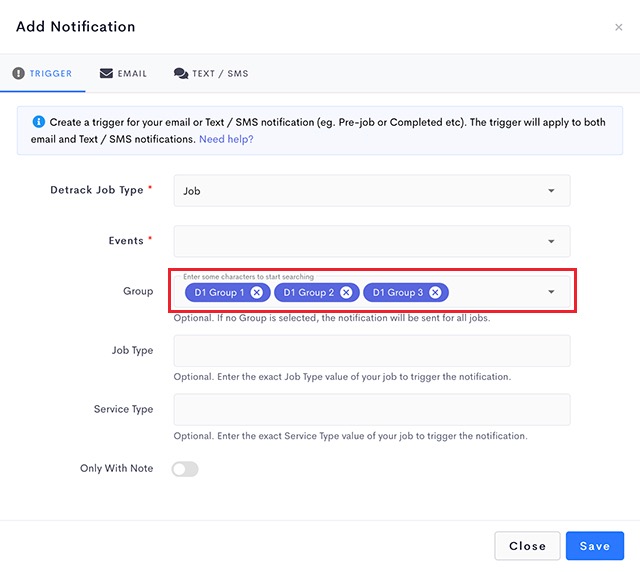You can several Groups for your customers to receive the notifications.
Only jobs belonging to the related Group will receive the notification according to the setup.
Steps
- Navigate to Users > Groups.
- Click on the Add Group button to add some Groups.
- Navigate to Settings > Notification > Notification Settings.
- Whenever you add or edit the notification, you may select multiple Groups for the notification template.