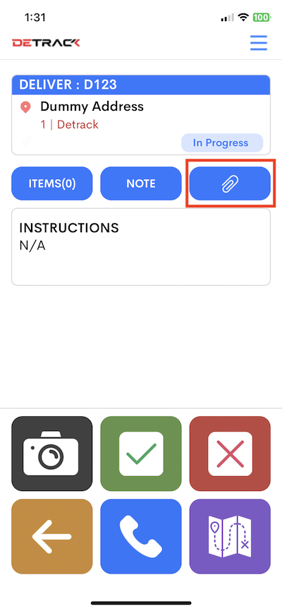This article is regarding the insertion of an attachment link for your deliveries / collections for your drivers to reference to in their Detrack App.
Steps
- Your attachments need to be uploaded into your own server or any web host (it can also be done by putting your attachment into Dropbox).
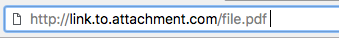
- Navigate to Settings > Jobs > Fields.
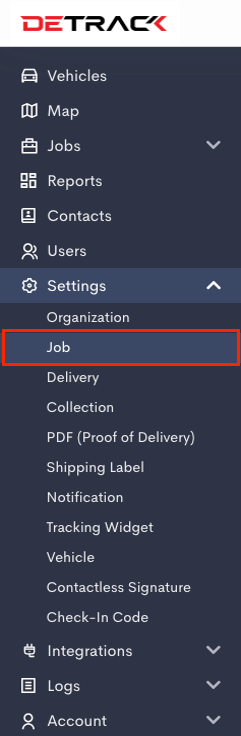
- Scroll down and check the box for the field Attachment URL. Click Save.
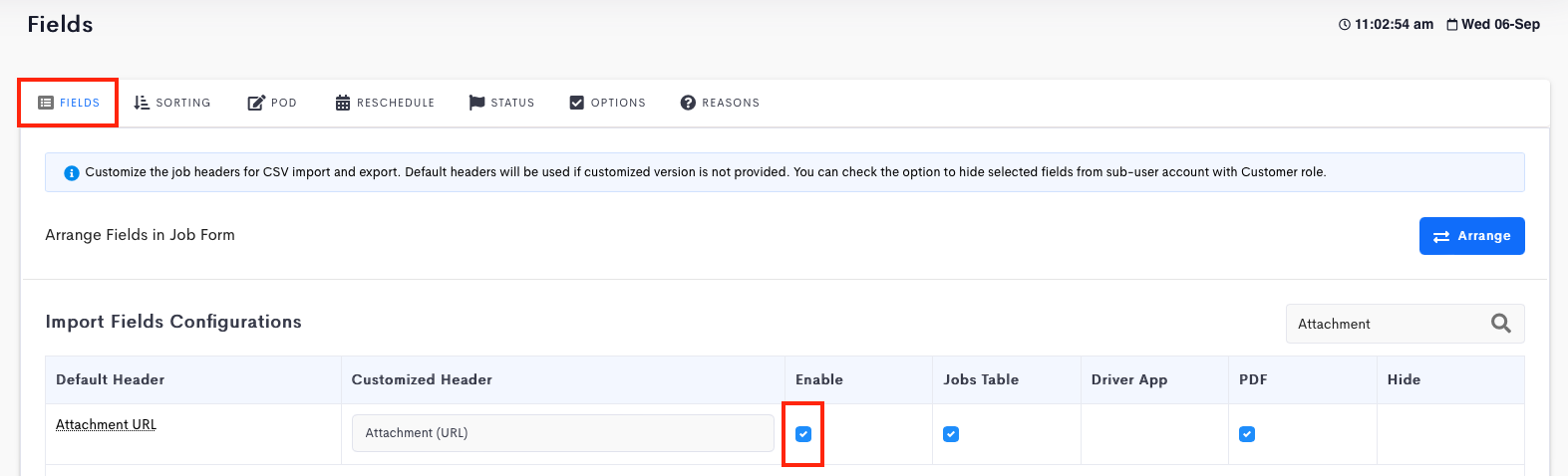
- Once enabled, you will be able to input the URL to your attachment in the Add Delivery Form / Add Collection Form.
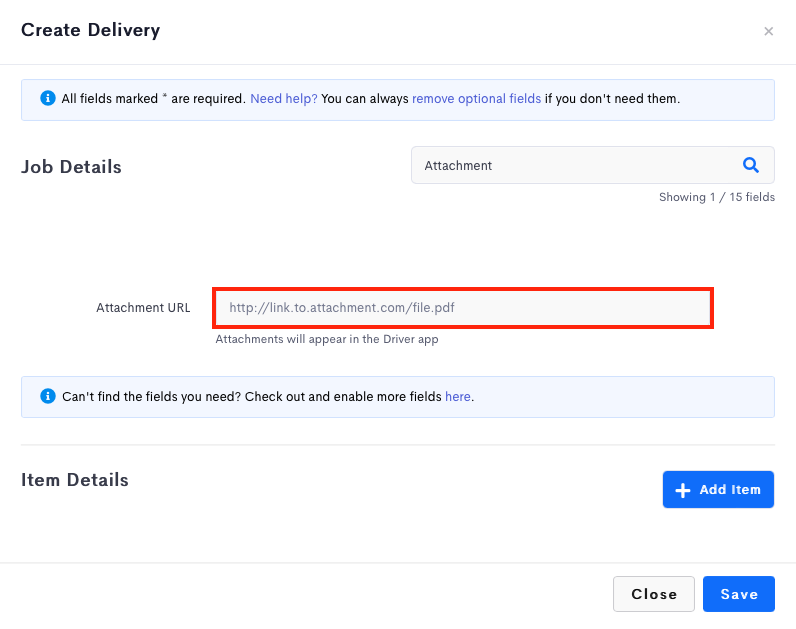
Thereafter, your driver will be able to tap on the Attachment button (paperclip icon) to view the accompanying attachment.