As businesses everywhere slowly return to normal operations, the need for a seamless and reliable delivery tracking solution becomes crucial. So, this month, we’ve been super busy fixing minor bugs, making updates, and improving key features across the board to ensure you have the best Detrack experience possible.

Job sequences
We hate it as much as you when there are changes to be made to a well-planned job. But unplanned changes are part and parcel of delivery operations.
First up, we made it possible to allow Job Sequence to be specified in float data type e.g. 1, 1.1, 1.2, etc.
This lets you conveniently insert newly added jobs in between current ones that have already been planned with a sequence.
You can also check these tutorials to find out how you can add and import deliveries onto your Detrack dashboard.
Restoring deleted jobs
Ahhh… Crtl + Z, everybody’s favorite keyboard combination. Like everyone else, you and I are not perfect, and we’re always grateful for an opportunity to undo our mistakes.
So, next up, we’ve added the ability for you to restore deleted jobs.
All you need is the DO number to find out who the job was deleted by and when (date & time) it was done. As a Detrack account owner, you can restore jobs without having to recreate the previously deleted ones.
You won’t even have to contact Detrack Support!
This tutorial will show you how you can edit or delete a completed job.
Searching for logs
The next update we made may not be sexy, but it’s just as crucial. We’ve added the ability to search for Text / SMS logs by using the DO number.
All you have to do is key in any DO number to check out the message content, when (Date & Time) the message was sent, and the event (Completed, Partially Completed, Failed etc.) that triggered the message.
Check out this tutorial for a list of other search conditions.
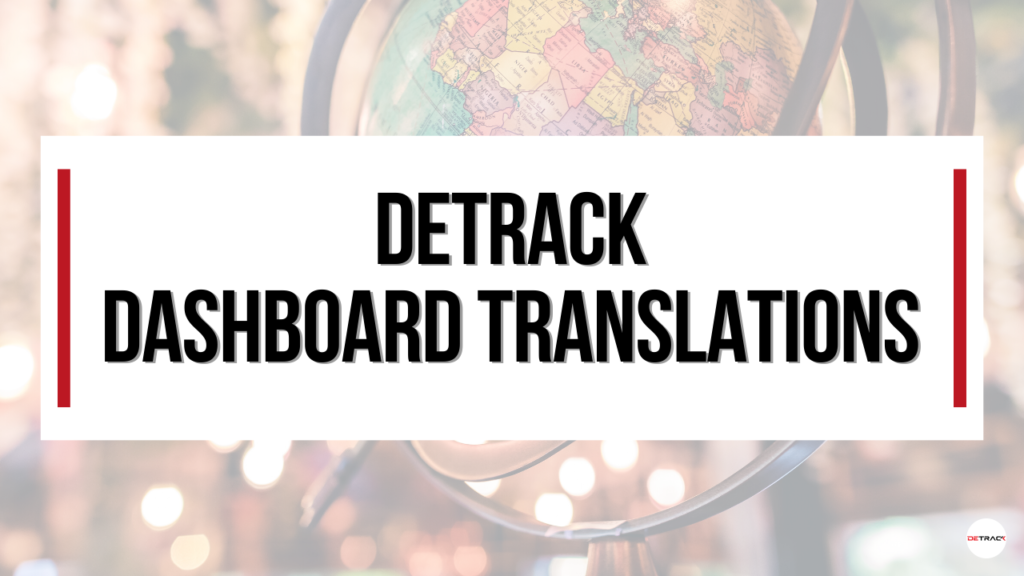
Enjoying the benefits of Detrack in your preferred language
The most exciting update we have for you this month is definitely the translation of the Detrack dashboard into multiple languages.
As a global solution, we understand the need for our users around the world to enjoy the benefits of Detrack in their preferred language.
Check out our YouTube page for videos on How To Customize Fields To Your Local Language in:
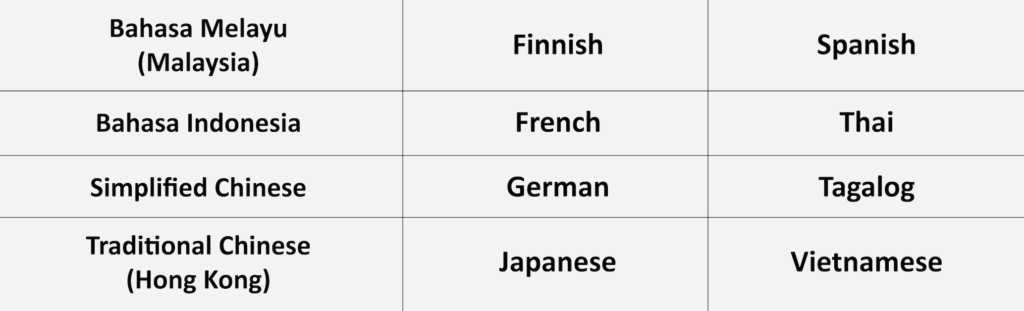
And a whole lot more to come. You can also find many more useful videos like tutorials and our latest features on Detrack’s YouTube page.
We got your back
We understand your operational needs, and we’re constantly looking to improve our solution to ensure you the most effective last mile delivery process.
So, keep the feedback coming and watch this space for future updates!
Get started today
What are you waiting for? Sign up for a FREE account today to enjoy the full benefits of Detrack including live tracking of all your deliveries, automated notifications at various milestones, and our award-winning electronic proof of deliveries (E-PODs) among many other features like the ones listed above.























